Forwarding mail to Happi
Fred needs to receive your incoming support emails. This guide covers how to forward mail from your email provider to Fred's inbox.
We currently have detailed instructions for Google Workspace. If you use a different provider, reach out to support@happi.team and we'll help you get set up.
Using Google Workspace (Google Apps)
We recommend setting up a Google Group for your support address, rather than a standalone mailbox.
1. Create your group
Log in to your Google Workspace admin and select the Groups tab.
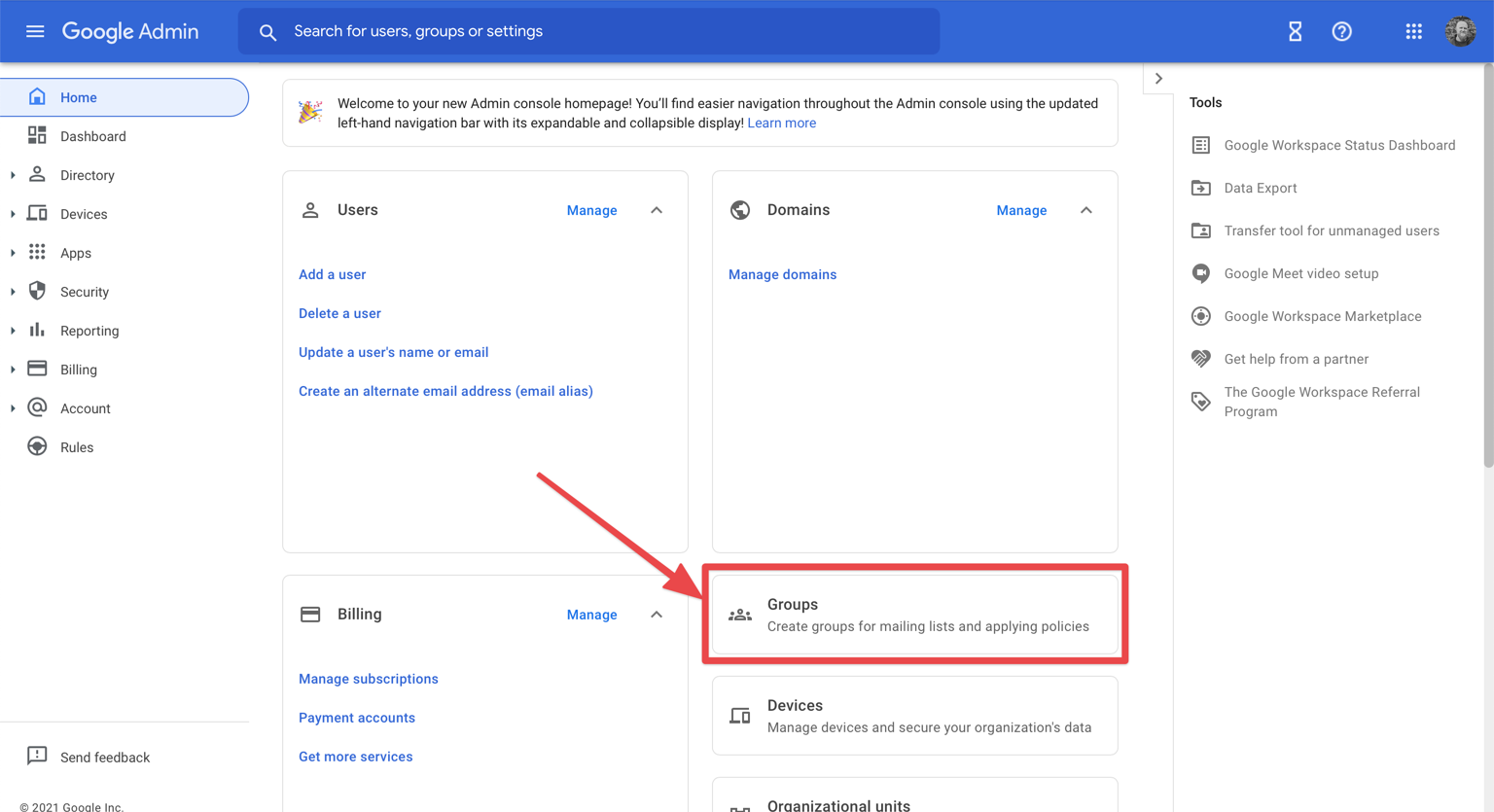
Create a new group and fill out the details.
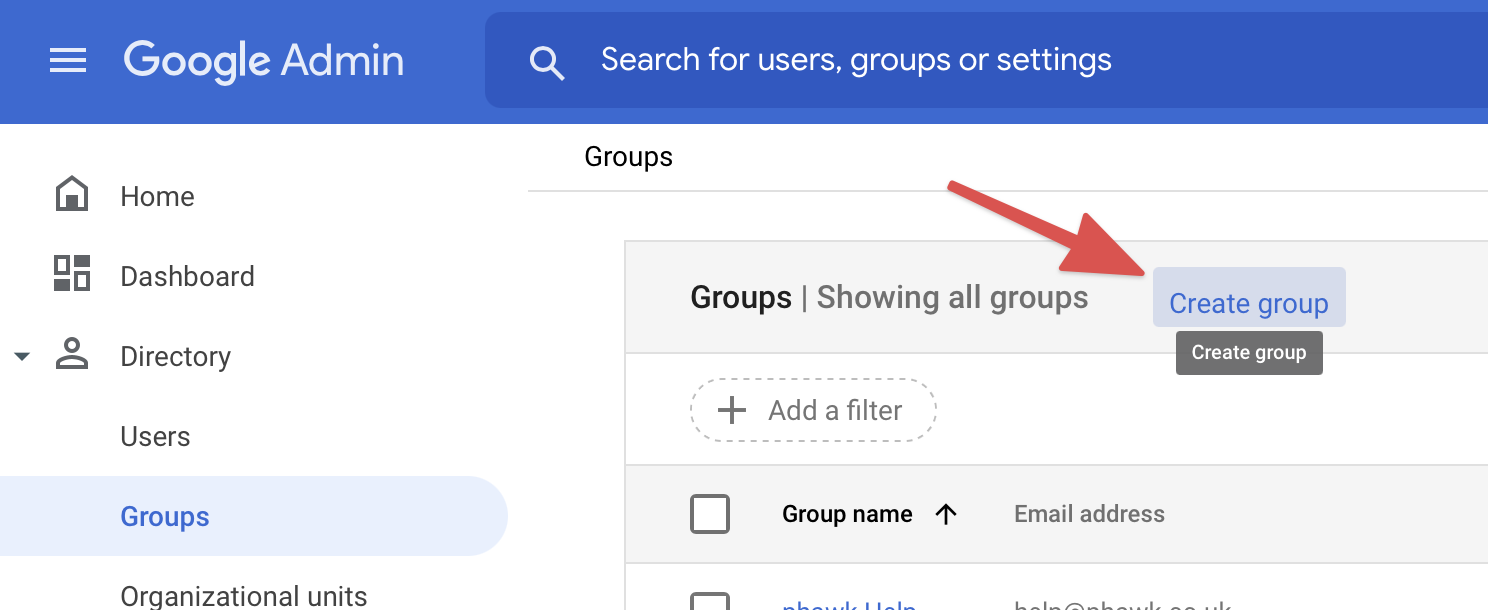
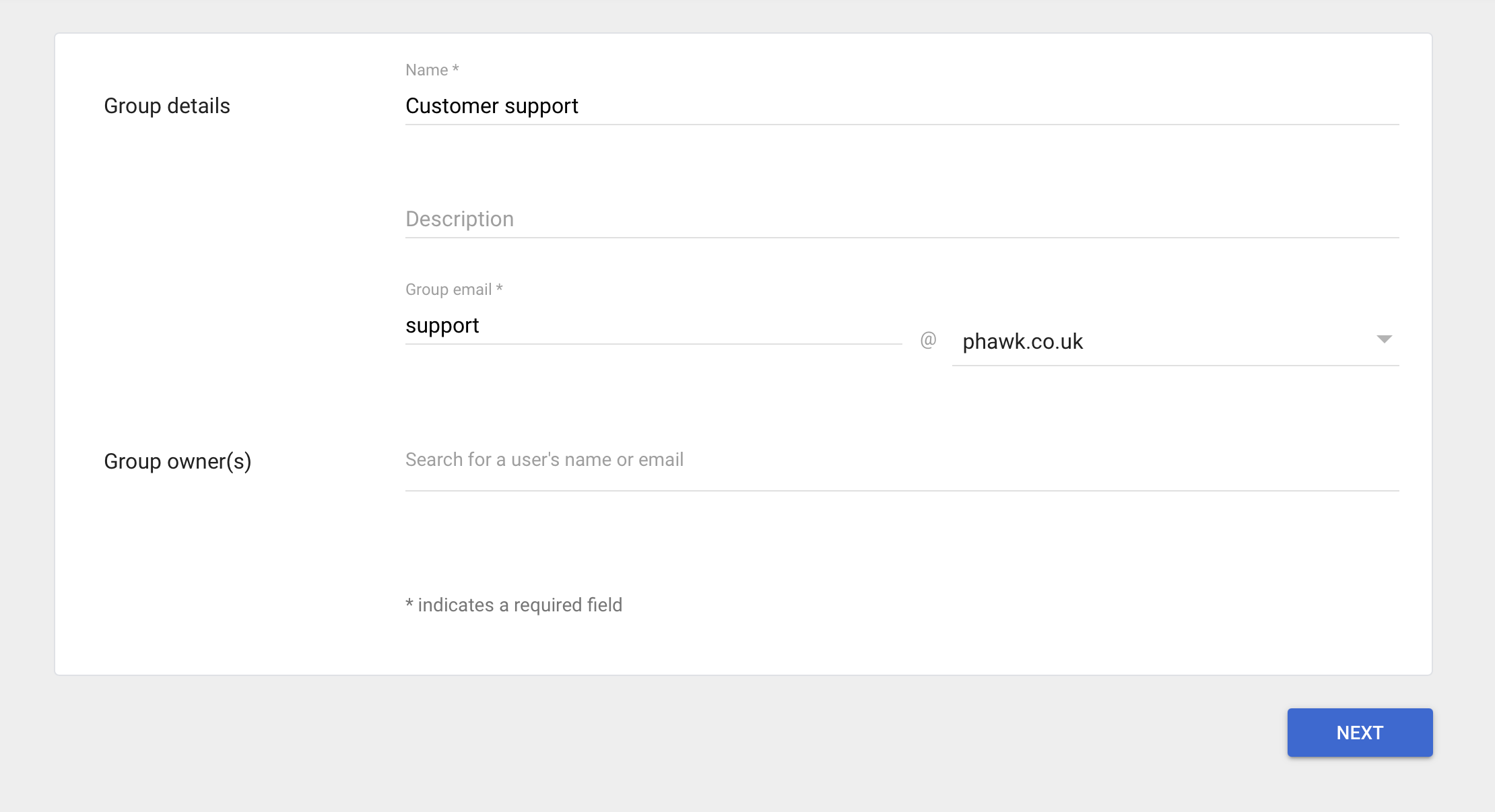
To allow emails from anybody, check the box that allows Publishing posts from external. Leave all other settings as-is.
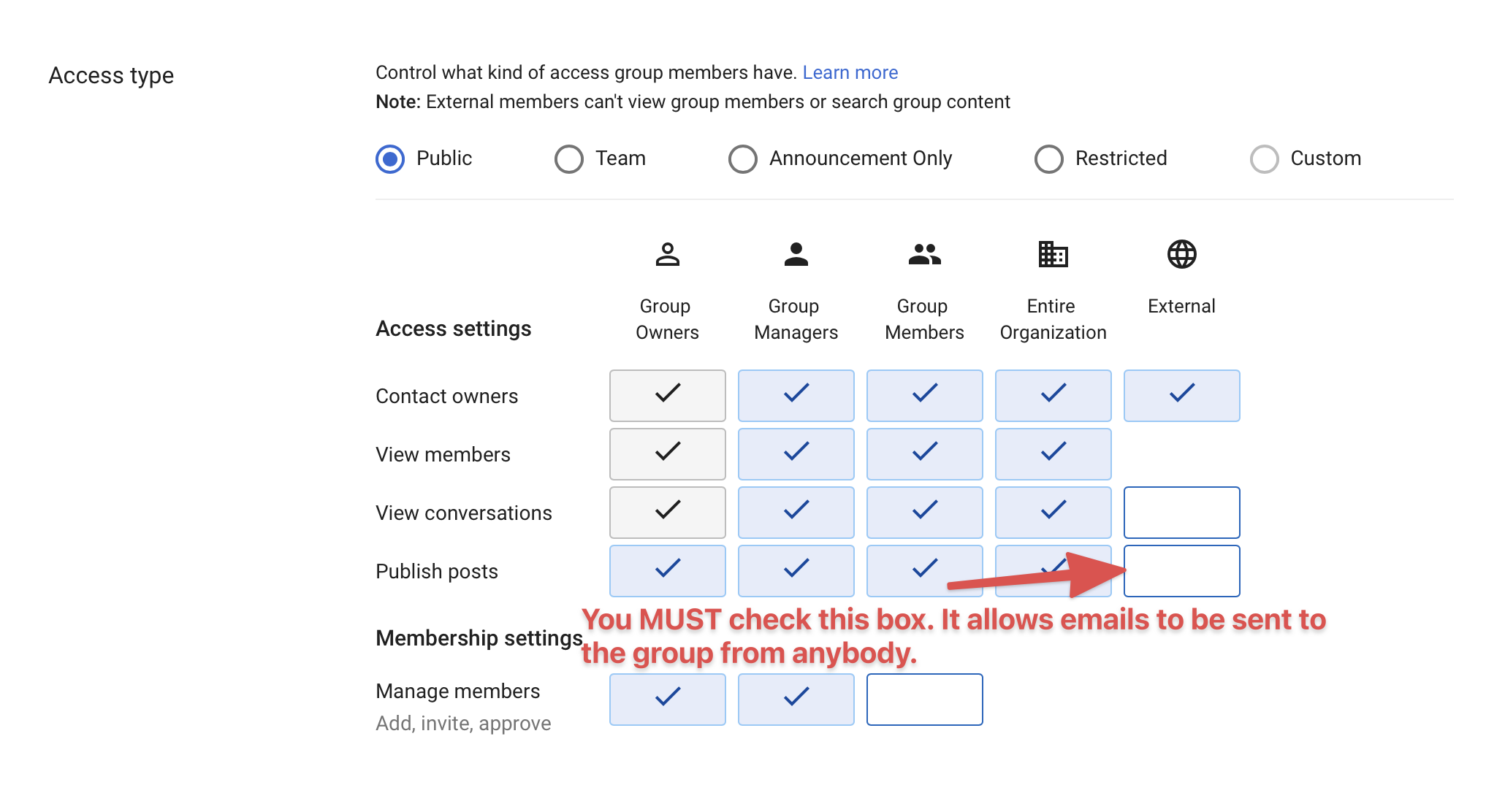
Your group can now receive emails. Next, we'll forward them to Fred.
2. Add Fred's inbound address as a member of the group
When you create your Happi account, you'll be given an inbound mailbox address. Any emails sent to this address will appear in Fred's inbox. You can find it by clicking your avatar in the top right, then Settings, then Email addresses.
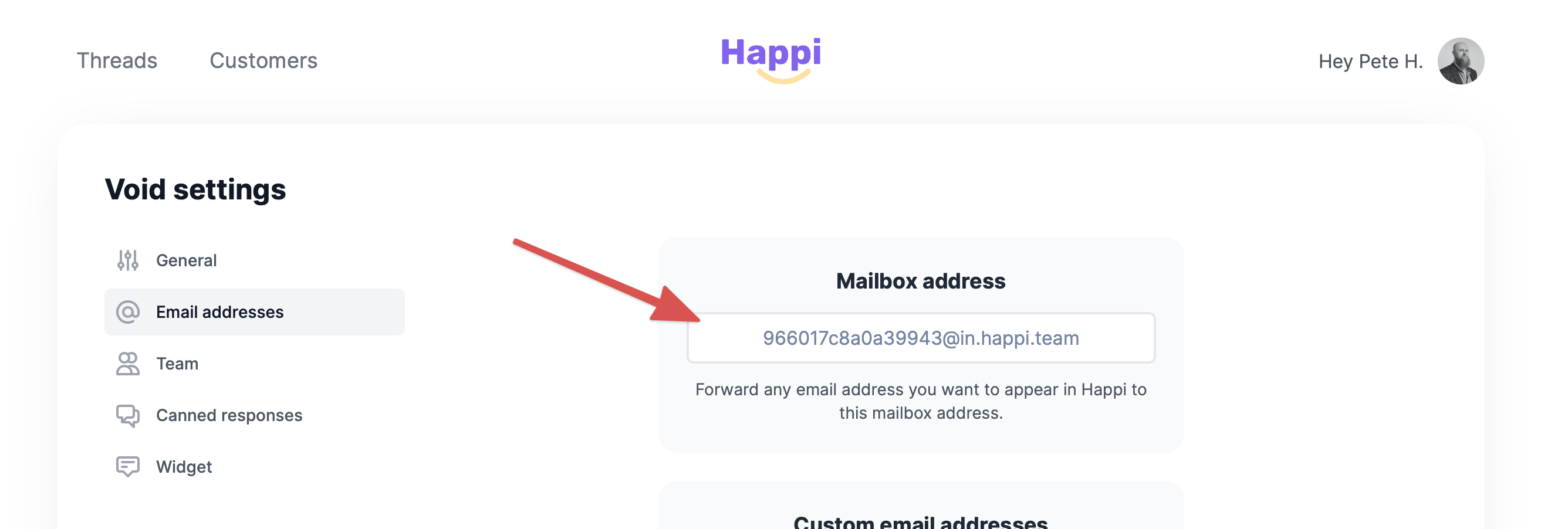
Add this address to your Google Group: select Members from the group home screen, then Add members, and paste in your Happi mailbox address.
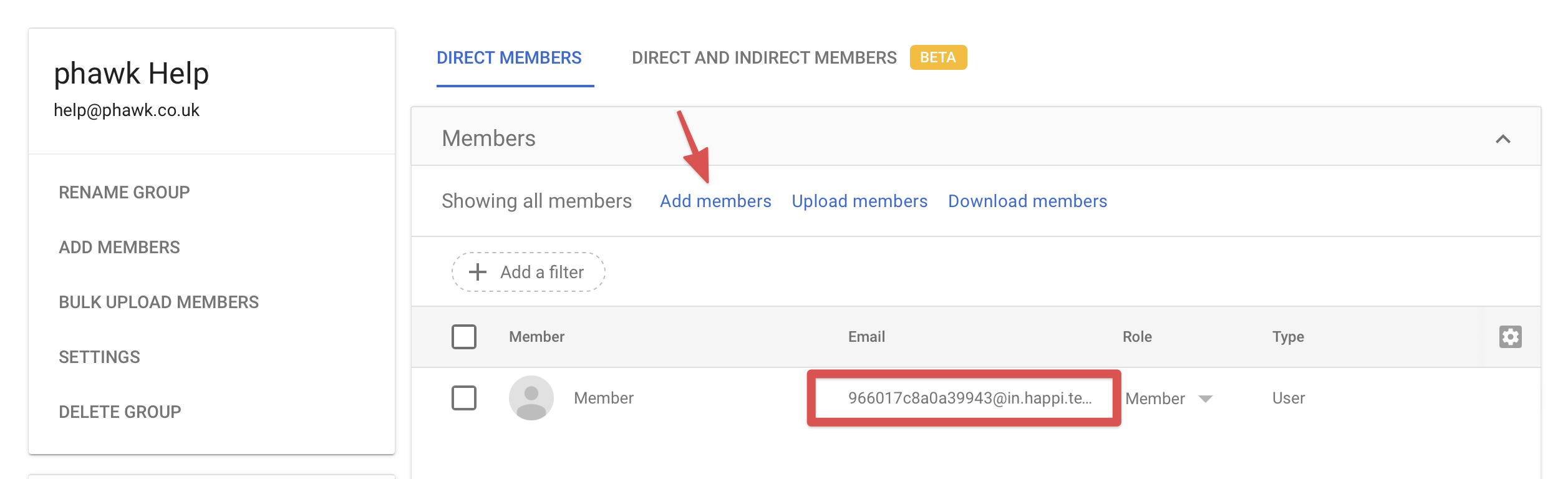
You should now see a group member listed with your Happi mailbox address.
3. Test it out
Send an email to the support address you set up. If it doesn't appear in Fred's inbox, double-check the steps above or reach out to support@happi.team and we'll help.
